How to bulk download attachments from a Trello board


In Trello, you can upload and attach files to your cards. But those files can be difficult to find once you start moving those cards around between lists and archiving them. Now imagine if you were asked to find a bunch of documents across multiple cards on a Trello board, what would you do?
One way you could do it is to use the has:attachments in the global search. You can pair that with the board:<BOARD_NAME> query to single it down to just cards with attachments on your targetted board.
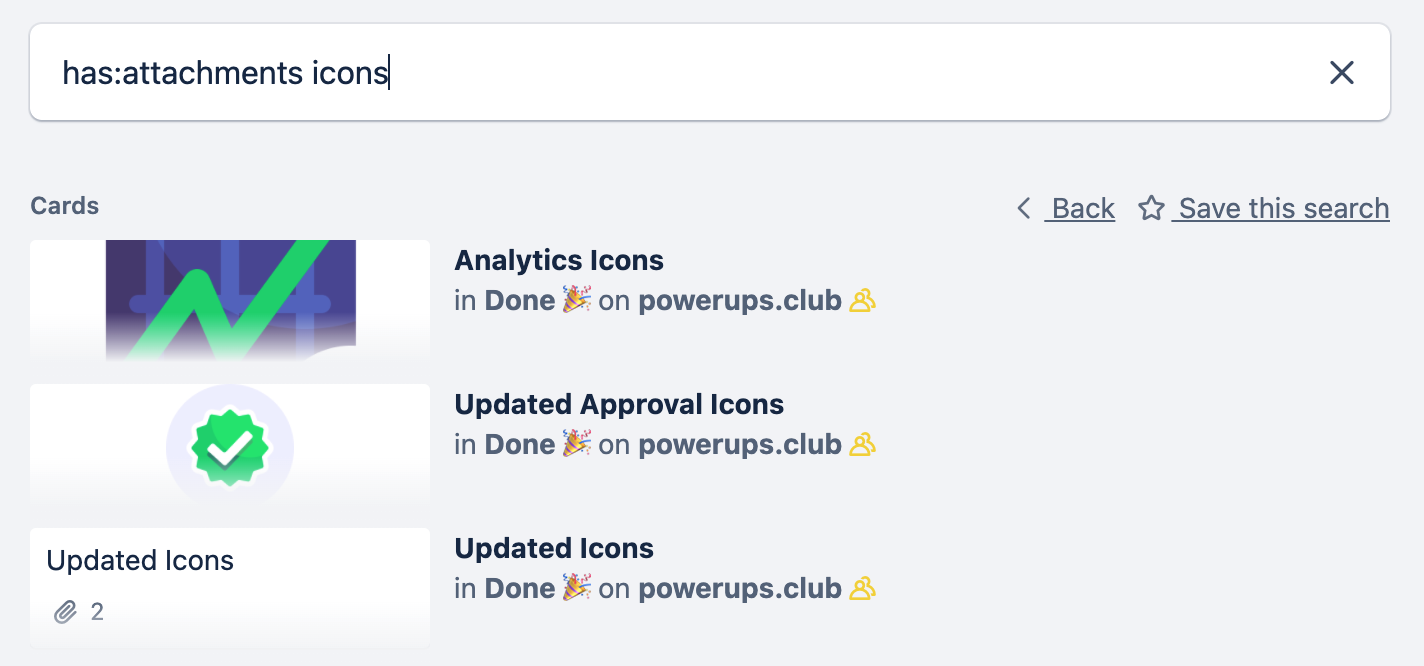
This works however you'll still need to click through each and every card to see if they contain the documents you were looking for then download each file one by one. This can be an extremely tedious and time consuming task.
A simplier and more efficient solution to this problem would be to use the File Manager Power-Up.
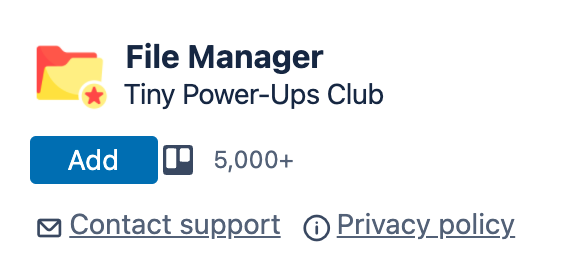
Once you've installed the Power-Up on your Trello board, you'll see the "Files" button in the top right corner of your board. Clicking that will open up the File Manager.
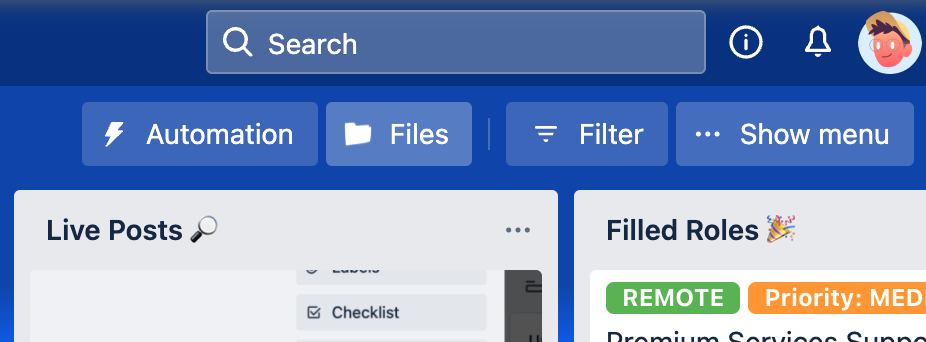
You'll be prompted to "Authorize" the Power-Up - this gives the Power-Up access to your Trello board and the ability to use the Trello REST API to search for the attachments and files on the board.
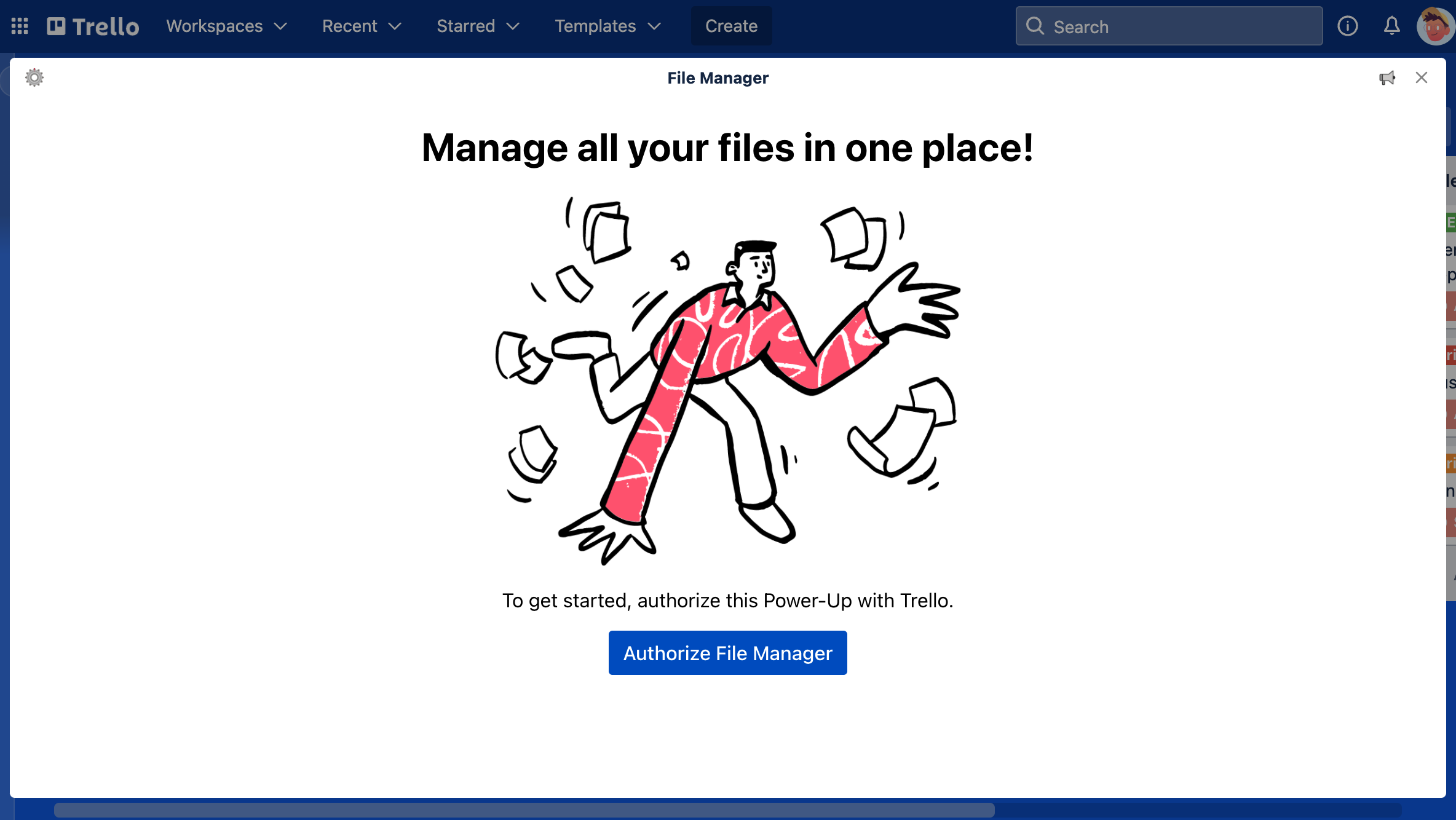
Once you've authorized the Power-Up, you'll be presented with a list of all the files on your Trello board. From here you can use the text search to find files by their names. You can also use the Filter button to filter by lists, labels, file uploader or file types.
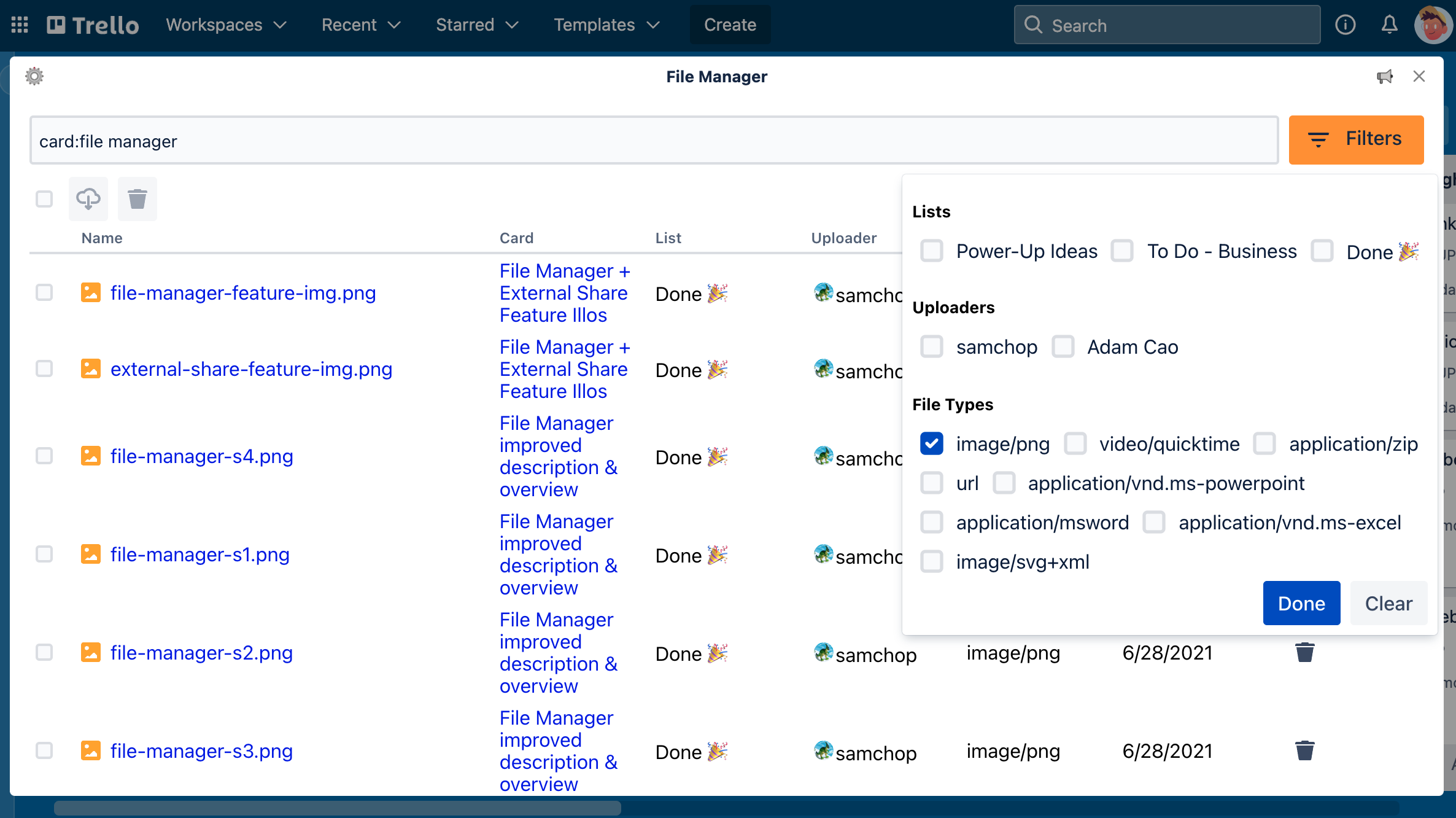
Pro tip: you can use the card: prefix to search for specific cards. For example if were you looking for files on all cards that starts with the word "holiday", then you would type in card:holiday.
Once you've found your files, you can go ahead and select them using the checkbox on the left column and then trigger a bulk download by clicking the "cloud with down arrow" button.
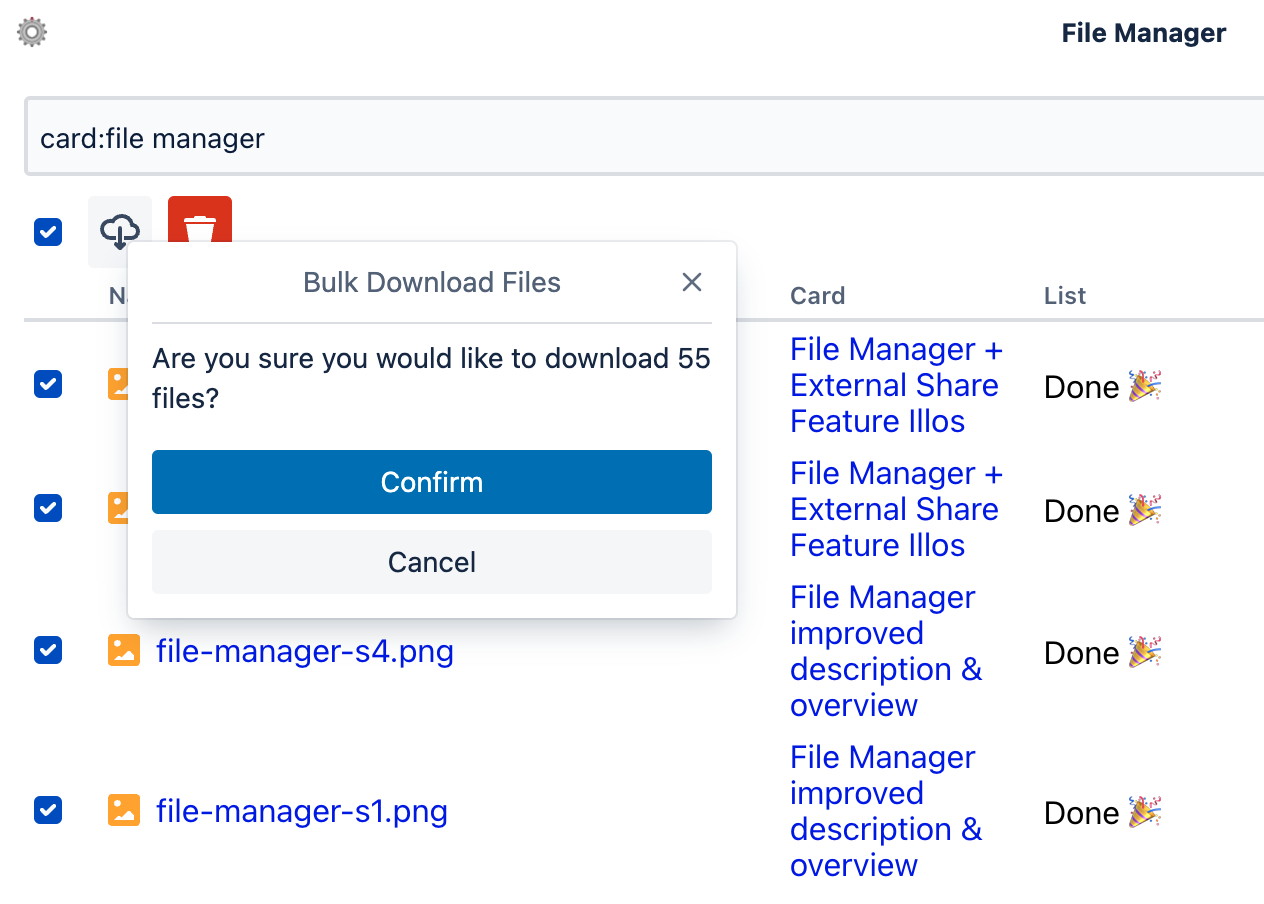
You can also use this Power-Up to bulk delete attachments from your Trello board but be warned that deleting is a permanent and you won't be able to get your files back.
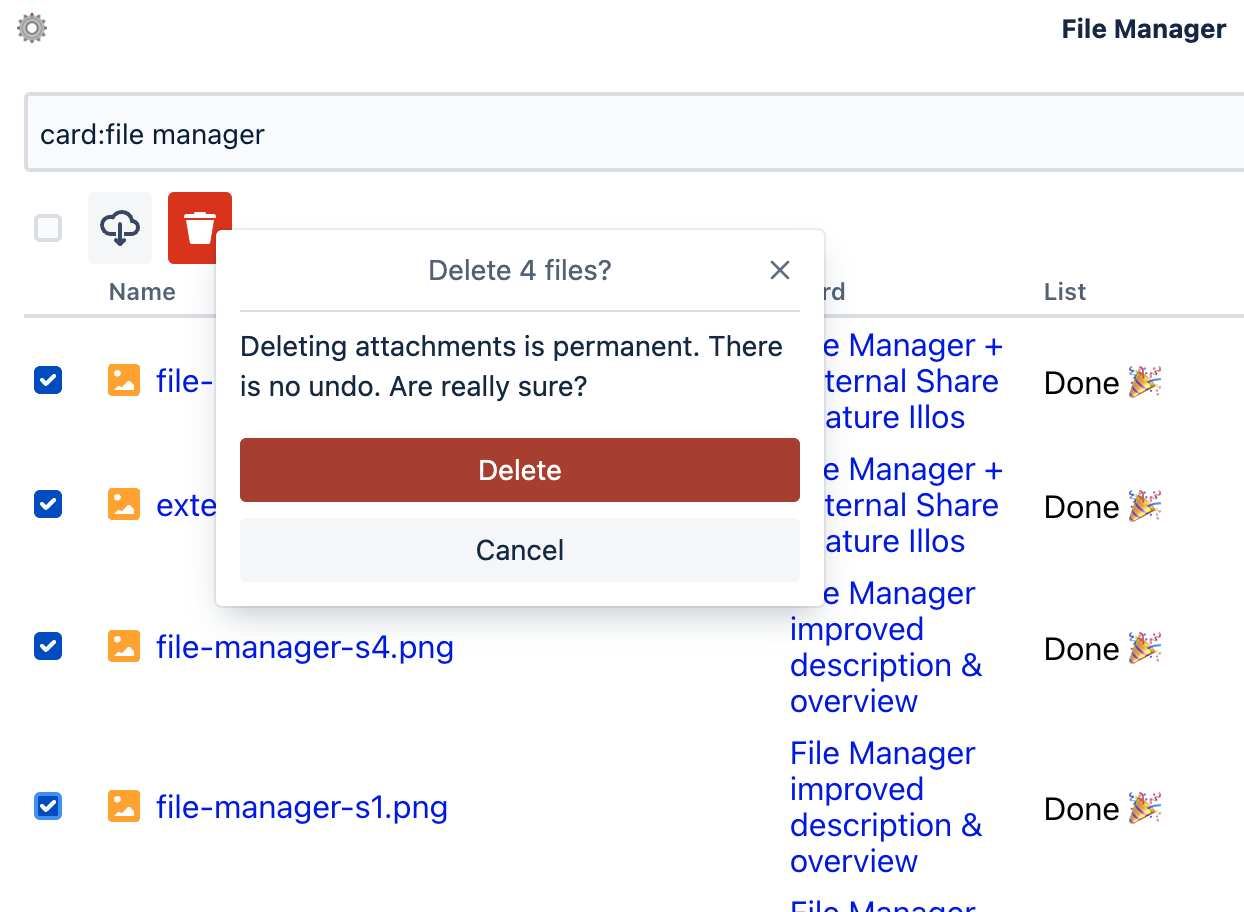
The File Manager Power-Up is free to use for 7 days and then it'll require a Tiny Power-Ups Club membership which only costs 5 per month. This membership also includes unlimited access to all of our other Power-Ups such as External Share, Card Approvals, Board Chat, and more!